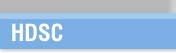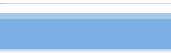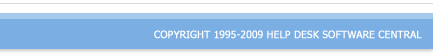|
 
 
 
 
Frequently Asked Questions
Whether you are considering a demo or are
an established user of IssueTrak or a client of Help Desk Software Central,
the following information may be of help to you. These are the most common
questions our representatives get asked when we are called about our services
and helpdesk software.
Does an end user need any special software
or hardware to run IssueTrak?
In a word, no. All an end user of IssueTrak needs is
a relatively modern web browser and an Internet connection. Thus, the
end user's operating system, whether Mac, Unix, Linux, PC or Solaris,
is irrelevant to the overall functional capabilities of IssueTrak.
Does software need to be installed on user
computers?
Aside from a web browser, no.
Does IssueTrak work through a firewall?
Yes. Most of our clients run their networks with robust
firewall solutions and we have yet to encounter a compatibility issue.
What type of server is necessary for IssueTrak?
IssueTrak requires Microsoft's SQL Server 7.0 or 2000
and Internet Information Server for installation. The underlying database
can be installed and managed from the same machine as the web server,
or if necessary, the SQL Server and IIS can be operated on separate machines.
The overall capabilities of the server depends greatly on the number of
issues submitted per day, as well as the total number of users accessing
the system.
IssueTrak is available both to run on your servers
or remotely on ours. Running IssueTrak from our servers ensures that you
won't need to involve your IT department with software installation or
configuration or license management. As well, it ensures you need not
invest in additional server infrastructure. With this method, you simply
pay a small monthly fee to use IssueTrak.
What training is necessary for our employees
to begin using the system?
Because of it's web browser interface, IssueTrak requires
very little training at all. As long as your employees are familiar with
browsing the web, they will be able to submit issues right away.
Does IssueTrak work well with dial-up, or is
broadband necessary?
Broadband is not necessary; IssueTrak is designed to
work over any kind of connection. Functionality is not decreased by dial-up
because the system is very fast and uses a minimum amount of graphic image
data.
Is the IssueTrak interface appearance customizable?
As in, can we make the program look like a company application with our
name and logo appearing on every page?
IssueTrak HTML pages do allow for a high level of customization,
which does include the ability to add your company's name and logo.
Can the access URL for our instance of IssueTrak
reflect our company domain name, as in http://issuetrak.yourcompany.com?
Yes, this is very possible, and is a feature currently
being used by some of our clients. To accomplish this, you simply add
a DNS entry to your domain for issuetrak.yourcompany.com. We provide you
with an IP address, and once configured, your users can access the program
from our server using your specified web address.
Can IssueTrak be customized specifically to
our company's support needs?
Yes. IssueTrak is completely customizable. We recognize
that many companies require different features that might be unique to
their systems. Some examples of this might be additional fields in issue
records or specialized tracking reports.
What is the cost of customization?
The costs of customization vary, depending on how extensive
those changes are. Please contact us here
for an estimate.
How do we go about setting up users on the
system?
To set up users, you can either enter them manually
through the web interface, or send them to us in a file. We can import
these users and passwords directly into the IssueTrak system, which can
save you time. As well, you can easily designate one or more of your personnel
to be system administrators. System administrators can maintain the user
lists and details directly.
How much does IssueTrak cost?
We offer IssueTrak two ways: you can run it on your
servers, or we can host it for you on our servers.
Does using this product require annual maintenance
and upgrade fees?
When you purchase IssueTrak, you receive 90 days of
free maintenance and support. After that annual support contracts are
20% of the purchase price.
Is there a demo version available?
Yes, we do have an online demo available. Simply go
to our demo request form, fill in the
pertinent details and we will send you sample User IDs and passwords to
use.
When our company grows, will IssueTrak grow
with it?
The platform that IssueTrak runs on is one of the most
scalable of its kind, and the IssueTrak system is designed specifically
to enable flexibility when moving applications to newer or separate servers
if hardware requirements increase.
What technologies are IssueTrak based on?
The web server portion of IssueTrak runs on Microsoft's
IIS (Internet Information Server), which runs Active Server Pages (also
known as ASP). All data is stored in a dedicated database server running
SQL Server version 7.0. IssueTrak's design ensures that functions are
executed quickly and simply, with minimum total network traffic.
Is it possible to obtain a copy of our IssueTrak
data for anaysis?
Yes. Because the data is stored on SQL Server 7.0,
it is quite simple for us to produce an Access or equivalent database
for your company containing the data.
Who developed IssueTrak? How long has the company
been in business?
IssueTrak was developed by IssueTrak, Inc. The company
has been in business since 1992 and specializes in developing custom software
applications. Help Desk Software Central is an authorized reseller of
IssueTrak headquartered in Cambridge, MA.
Request a free
demo here, or contact us here. For more
information, please contact our sales department.
E-mail: [email protected]

Help Desk Software
Free Demo! Asset
Management Help Desk
Solution
Helpdesk Software Clients
Consulting Case
Studies FAQs
Help Desk Online Press
Release Testimonials Our
Company Contact Us Sitemap
Help Desk Support Software
Customer Service
Software Other
Resources
Help Desk Consulting Customer
Support Software CRM Consulting
Support Software IT Ticket Management Customer
Support Systems
Online Customer Support Software Web Based Help Desk Software Remote Support Software
Internet Help Desk Call Center Software CRM Solution Help Desk Support
Online CRM PC Help Desk Help Desk Outsourcing
|